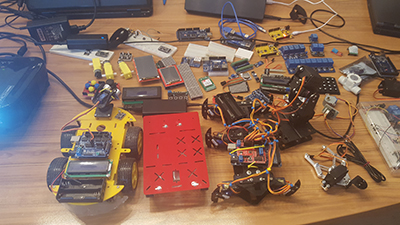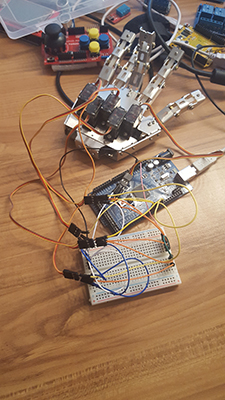EMEDIQ

Client: Dutch IT company
Our intelligent medication and information “health care” system combines the traditional patient informing systems (patient information leaflets, basic data of pharmacies and pharmacies on duty, timing of medication, etc.) with up-to-date IT solutions. Using our application installed on any mobile device, you can get information about the taken medicine, notice on time of usage, facilitating the management of medication significantly.
Tasks:
We had to prepare an application for our Dutch customer, which is homogeneous but combines several components, serving the demands of both the medicine users and the pharmacists. Our unique, complex “health care” system provides possibility for pharmacies, after they joined, to generate QR codes for their medicines, so that their customers could get various information on their products with the help of a mobile application.
- Medicines information in video format
- Downloading medicines information in PDF format
- Risks of taking different medicines simultaneously
- Information on pharmacies
- Information on pharmacies on duty
- Navigation to the pharmacy
- Defining timing of medication, and sending notice in an e-mail or push notification form at these times
Implementation:
During the implementation, acquiring the Dutch way of approach to work was a novelty for us, which reformed those established processes we were using for project implementation hitherto, but, in our opinion, taking over these methods the productivity and time effectiveness of our team developed a lot, making it even more efficient. Since our client worked with a person who had experience on relevant pharmaceutical sales, as well as IT experts, we implemented configuration of the basic processes very quickly. After developing and testing the beta version, we refined processes and adapted them to business logic. Since the system was designed to be uniformed, the differences between the target markets of our client also had to be taken into account during development. Since IT technology is one of the fastest evolving industries, we also had to face the requests of our client for basic modifications many times during the process of development. Since it is in our best interest to insert the latest technologies on the market into our portfolio, we gladly fulfilled these requests, even if some of them meant quite serious challenges.
Main components:
Pharmaceutical interface
Interface used by pharmacists mainly for data entry, where the feedback messages of users given about the pharmacy are also displayed.
Users can enter basic information here about pharmacies and products.
Mobile application
Registration
Interface for entering users’ personal information. Here you can enter all the data about medication habits, such as e.g. wake up time, etc.
Info page
This page is displayed whenever a user scans a QR code to reach the site.
At the top of the page you can see the basic items of information about the medicine (name, packaging, active ingredient).
Below these data the image of a video is displayed. You can start watching the video by tapping the white triangle in the middle of the image.
Under this video, four boxes with pictograms are displayed indicating usability, tapping which the corresponding texts appear.
Below these pictograms the pharmacy’s logo, name and information on present state of operation (open / closed) appears where the medicine was purchased. Tapping the logo we can request for detailed information about the commercial supplier.
Page of pharmacies on duty
Based on the location data stored at the moment of logging in, the system executes an external database query to find the closest pharmacies to the given location. The steps are: 20 km, 50 km, 100 km, and then Berlin.
As a result of the query, the contact information of these pharmacies are displayed (name, address, phone number), and tapping the chosen pharmacy, its location appears on Google Maps, also planning the route.
Page of personal medication (Medikamente)
Here the data (name, active ingredient, dates of usage, status (active/inactive), image) of the currently taken medicines appear.
The active elements appear on the top of the list and the inactive ones below them.
Two buttons can be seen next to every row: “Details” and “e-medIQ”, both leading to the required pages.
Under the active medicines a button called “Previously taken medicines” is displayed, tapping which every data mentioned above also appear for the inactive medicines.
Advisory on medication (QRMedic)
In this menu the medication information of a given medicine can be entered.
On the top of the page the medicine’s basic data will appear (name, status (active/inactive), present form of notification (SMS/e-mail), image/video iframe).
The system obtains the regularity and quantity of medication which was attached to the medicine in Backend, except, if the active user took this medicine previously. In the latter case the data attached there, will be obtained.
Setting the advisory happens in the following steps:
- The system requires the daily regularity of medication (up to 4 times).
- Based on this data, the system proposes the times of medication (with hourly regularity) and the quantity, both of which can be modified.
- Starting date has to be entered, which in this case is the present day.
- Tapping the “Start” button, the system saves settings, and calculates the end date of usage of the complete dosage of medication.
- In case the user has been taking this medication before, and according to the system there are leftovers, it will ask, how the user would like to continue:
- use up only the leftover medicine,
- use up the leftover and the new package of medicine,
- use up only the new package of medicine
In case the user would choose the last option, the system, after asking the user to verify it, deletes the leftovers of the last package, and saves only the new quantity.
- From this page you can end an active treatment.
- From this page you can navigate to the list of personal medication
Feedback
One can give feedback on this page on three things:
- personal pharmacies
- personal medication
- QRVisio
Each element of every category can be rated once, as a user.
Technical features:
- 3 layered software architecture, built on 4 layered defense
- responsive interface
- Semantic UI user engine
- Lazy Load plug-in
- Hammer.js (Multi-Touch library)
- Google.Maps integration
- YouTube integration
Year of implementation: 2013-2014